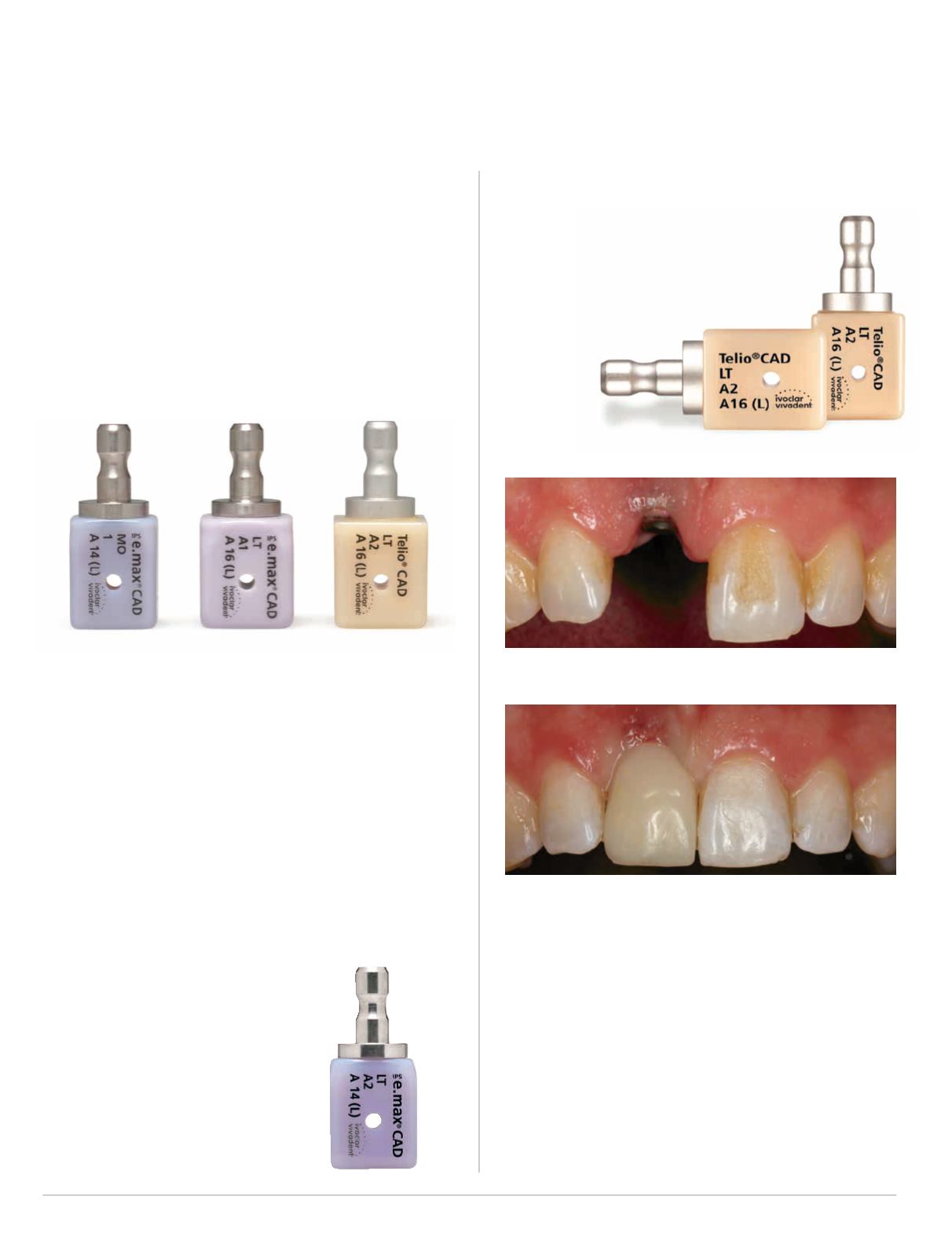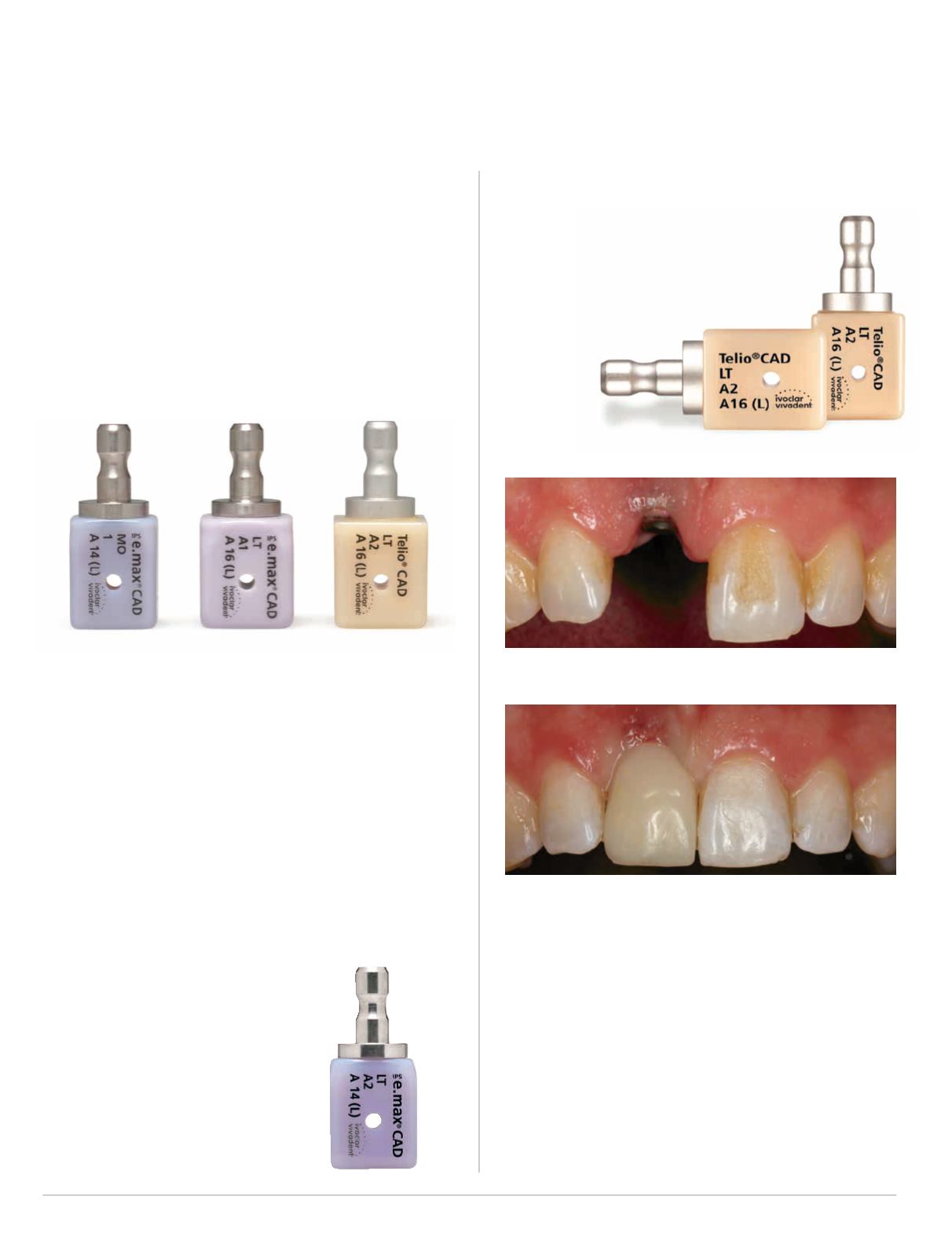
48
|
CERECDOCTORS.COM
|
QUARTER 3
|
2015
Fig. 10: Different Ivoclar abutment blocks
| | |
B E L L
CUSTOM ABUTMENT SOLUTION FEATURING TELIO CAD
AND IPS E.MAX CAD ABUTMENT SOLUTIONS
In 2014, Ivoclar Vivadent launched the IPS e.max CAD Abut-
ment block allowing clinicians to create custom implant abut-
ments using CEREC technology in their office. This was called
many things, including “revolutionary” and “a game-changer.” As
the year progressed, the market told us we needed to expand the
solutions we provide as part of the implant solution. We listened
and worked to develop products to enhance the Ivoclar Vivadent
Abutment Solution (Fig. 10).
TELIO CAD ABUTMENT BLOCKS
A very important part of the implant process is
managing soft tissue during the implant healing
phase. Telio CAD, a PMMA material, has been
developed to create custom healing abutments.
PMMA bonds very well to the TiBase and
responds very well
to soft tissue.
The result
is nearly
perfectly
IPS E.MAX CAD ABUTMENT BLOCKS
IN LT (LOW TRANSLUCENCY) SHADES
Ivoclar Vivadent launched the A14 Abutment Blocks in MO
shades, primarily tohelpblock out theTiBase andprevent the resto-
ration from appearing gray. What we have discovered is that Multi-
link Hybrid Abutment Cement is excellent at reducing or elimi-
nating the possible graying effect of the TiBase. That has allowed
the option to use traditional A-D shades as abutments (Fig. 11).
The benefit to having the option is an almost perfect match
between the final crown and abutment, making a virtually seam-
less margin. Having the ability to create seamless supra-gingival
margins aids in cement clean-up, helps
prevent cement sepsis, and possible
implant failure.
The A14 LT blocks will be available in
nine A-D shades and one bleach shade:
• A1, A2, A3, A3.5
• B1, B2
• C1, C2
• D2
• BL2
Fig. 13: Before provisional placement
Fig. 14: Telio CAD abutment provisional
Fig. 11:
Ivoclar e.max LT
abutment block
Fig. 12: Telio CAD abutment block